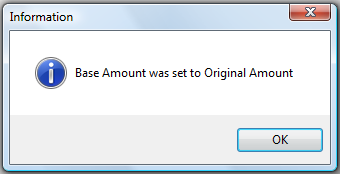- this menu requires access rights assigned in the User Setup.
- this menu requires access rights assigned in the User Setup.
The Base Amount Interest -will set the Base Amount to be the Current Debt Amount for all debts with the Account Code = "TAX"
Frequency: This process can be run at anytime, but is normally done only once, after the import of tax debts or the data entry of tax debts and the interest accruable not set and the Base Amount was not populated.
 - this menu requires access rights assigned in the User Setup.
- this menu requires access rights assigned in the User Setup.
 - if setting all Base Amounts to be the value of Current Debt Amount for debts with Account Code "TAX", check the Base Interest to be sure if those amounts are populated.
- if setting all Base Amounts to be the value of Current Debt Amount for debts with Account Code "TAX", check the Base Interest to be sure if those amounts are populated.
 - LOCAL GOVERNMENTS SHOULD CONSULT WITH THE CLEARINGHOUSE BEFORE EXECUTING THIS FUNCTION!
- LOCAL GOVERNMENTS SHOULD CONSULT WITH THE CLEARINGHOUSE BEFORE EXECUTING THIS FUNCTION!
1. From the Main Menu click Interest:
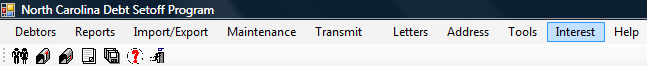
2. The Interest menu options:
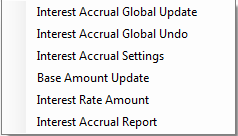
3. Move the mouse over Base Update Update and click this option:
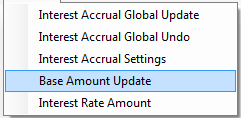
4. A dialog screen appears:
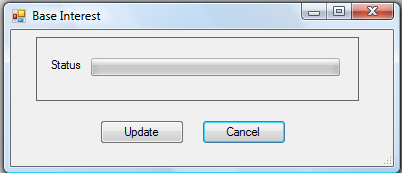
- Click
to abort and return back to the main menu
- Click
for the following appears:
- The following appears:
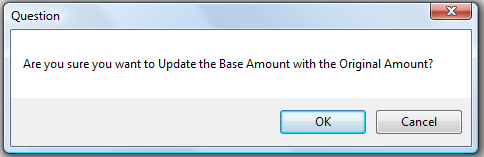
- Click
to abort the change and return to the selection screen
- Click
to begin the process and when completed the following appears: